Customer Issue - Quality Report
The Quality report template is used to raise an issue about the quality of the product or job during pickup or delivery.
These issues are related to but not restricted to damaged, truck capacity, paperwork or inability to deliver.
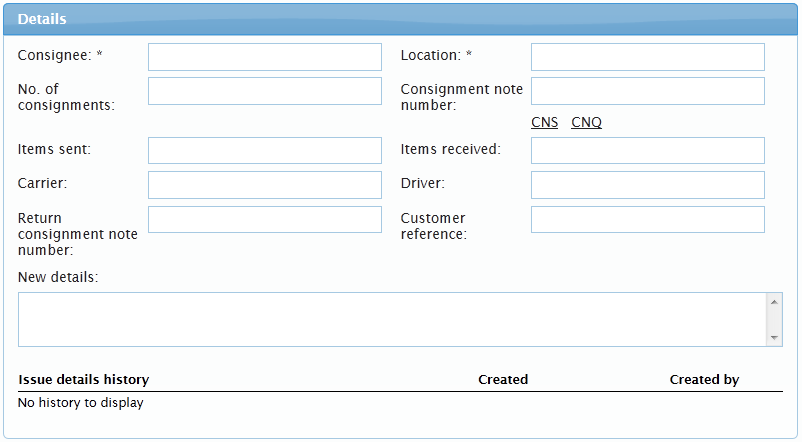
Contacts Panel
For information on the contacts panel click here
General Panel
For information on the general panel click here
Details Panel
Consignee: * (Mandatory field)
Enter the Consignee.
The consignee is the person to whom the shipment is to be delivered to.
Location: * (Mandatory field)
Enter the consignee's location.
For example: Warehouse, door 3.
No. of consignments:
Enter the number of consignments associated with this quality report.
Consignment note number:
The consignment note number the issue is related to.
Items sent:
Enter the total number of items sent.
Items received:
Enter the total number of items received.
Carrier:
Enter the driver/carrier details.
Driver:
Enter the name or ID of the driver.
Return consignment note number:
If freight is being returned use this field to record the consignment number.
Customer reference:
Use this field if the customer has a reference number relating to this issue.
New details:
This area allows you to enter details relating to the issue.
Information typed in the details area will be added to the Issues details history.
Issue details history:
Information typed in the details area will be added to the Issues details history.
This is a great way of seeing what has already occurred and what steps were taken to resolve the issue.

