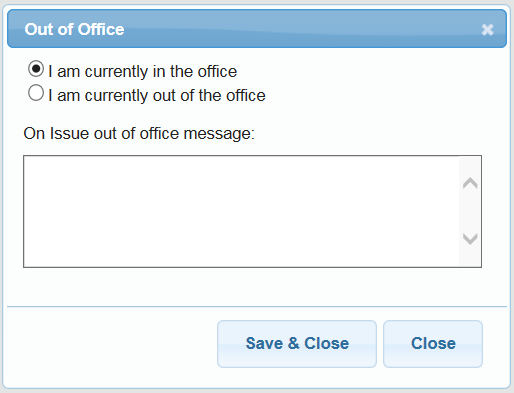Out of office
To set an Out of office message, click on the settings icon next to Help.
Then click on ‘Out of office’.
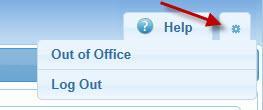
Select the 'I am currently out of the office' option.
Then write a short message in the field provided.
This will notify anyone that you’re out of the office, before they assign an issue to you.