Get Estimate
This screen allows you to quickly and easily calculate an estimated cost for a consignment based off your agreed rates without actually creating a consignment.
Navigation
- Go to the ‘Actions’ menu
- Click on ‘Get Estimate’
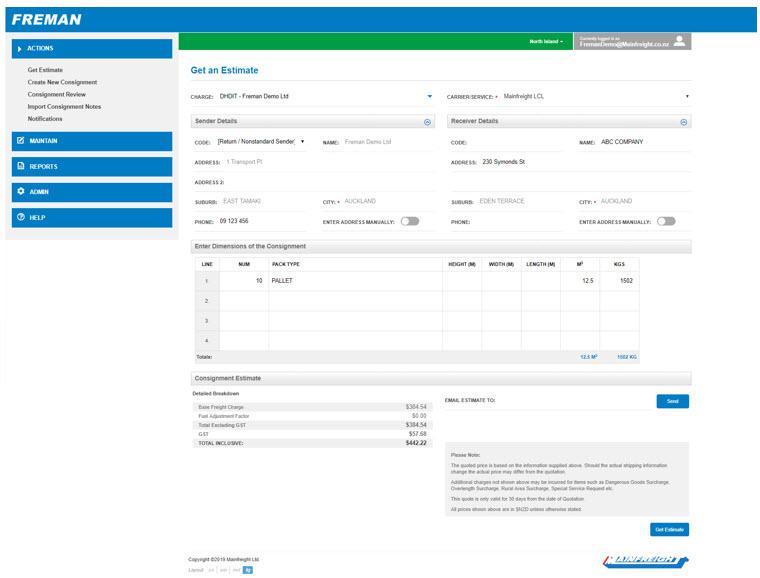
- Select the Charge/Billing Code
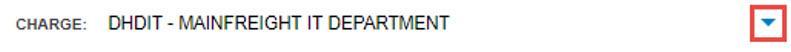
- Change the Charge/Billing Code if you would like to get an estimate using a different account code/set of agreed rates
- Select the Carrier/Service
- Change the Carrier/Service option before getting an estimate based on how you are intending to send the freight
- Sender Details
- Specify where the pickup will be from
- TIP: Change the Sender Code to 'Return/Non Standard Sender' if you are wanting an estimate for a Freight Forward or Return job from another location, or from one of your regular saved Receivers
- Receiver Details
- Specify where the freight must be delivered to
- By entering in the Code field, you can also quickly select and auto-fill the addresses of any regular saved Receivers
- Enter Address Manually
- If the exact address or Suburb/City/Location is not found in Googles addressing list, you can toggle on the Enter Address Manually option
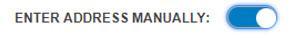
- Fill out the address details, and choose your location in our list of available Suburb and City options
- Contact your local Branch or Account Manager if further assistance is required
- Freight Details
- Number
- Enter the number of pieces being sent
- Pack Type
- This is the type of freight being sent (eg. pallet, carton etc)
- Length/Width/Height
- Enter in the dimensions of the freight in metres (eg: 45cm would be entered at 0.45m)
- Volume - m3
- If you entered the dimensions of the freight, this will automatically calculate the total cubic measurement of the freight line
- You can just enter the cubic measurements without the dimensions
- Weight - kgs
- Enter the kilograms (kgs) of the freight line
- If the freight weighed 2 tonnes, this would be entered as 2000kgs
- Number
Calculating an Estimate
- Once the above details are entered, click on the ‘Get Estimate’ button to generate the estimated cost of the consignment based on the information entered and your agreed rates
- Email Estimate To
- To email a copy of the estimate, enter an email address and click the ‘Send’ button

