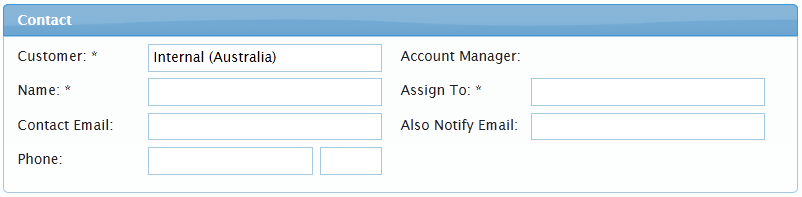Contact Details
Every template has a contacts panel. This panel contains all the contact details of the customer and the team member who's looking after the issue.
Customer:* (Mandatory field)
Enter the name of the customer that the issue relates to.
Entering a few letters of the customer's name will generate a list of names to choose from.
Name: * (Mandatory field)
This is the name of the person who is raising the issue.
If their name is recorded in OnIssue's database, then the contact email and phone fields will fill automatically.
Contact Email:
Enter the email address of the above mentioned person.
Also Notify Email:
This field should be used if someone wants to be kept up to date at every stage.
An email will be sent to this email address whenever the status of the issue changes.
Phone:
Enter the phone number of the above mentioned person.
There is a second field for the extension number.
Account Manager:
This field is auto populated.
The account manager is the internal team member who looks after this customer.
Assign To:* (Mandatory field)
Enter the name of the person who'll be responsible for resolving this issue.
Entering a few letters of the person's name will generate a list of names to choose from.