Run Reports
To run a report, select the Reports icon from the main console screen.
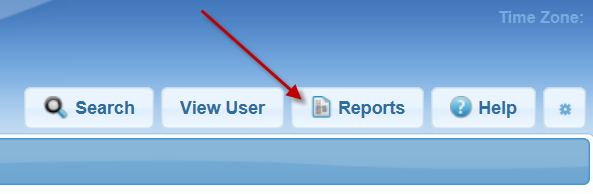
There are a large number of reports available.
Each provides a different set of styles and information.
To run a report:
- First select the report style
- Then select the name of the report you'd like to run.
- Choose an output format type from the drop down list.
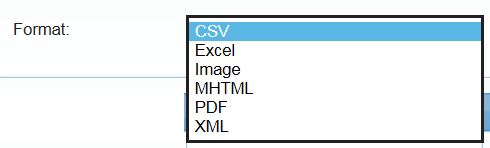
- Then enter the necessary filters.
Note that the bold filter names are mandatory.
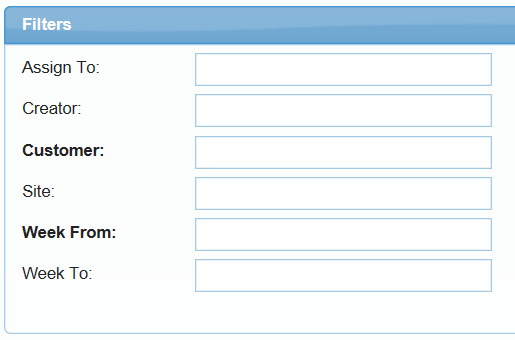
When ready click on the ‘Run Report’ button.


