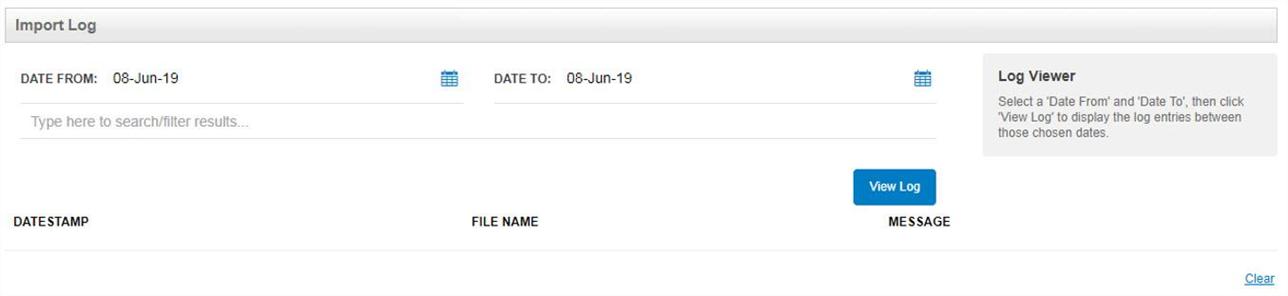Import Consignment Notes
This screen allows you to integrate consignments created in other software systems into Freman. This removes the need for you to manually enter consignments into Freman and can streamline the dispatch process.
Navigation
- Go to the ‘Actions’ menu
- Click on ‘Import Consignment Notes’
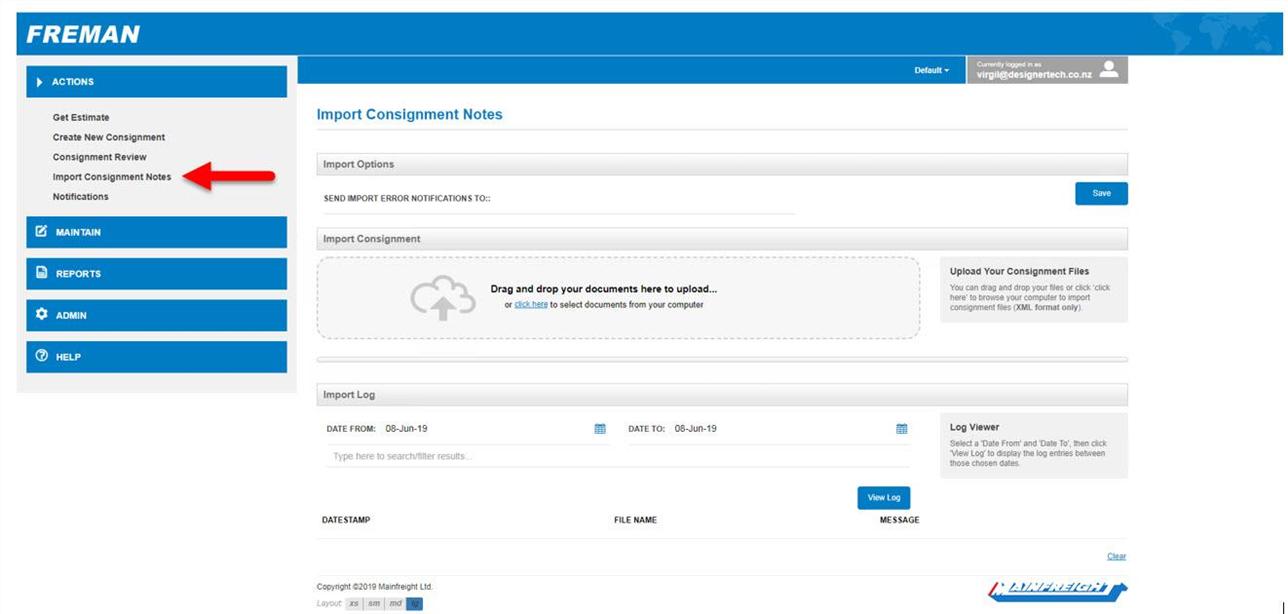
Import Errors
- When your data is imported into Freman, if any errors occur - such as missing information or invalid data - an email will be sent to notify someone within your organisation
- Enter the email address of the person you want to receive these erorr notifications
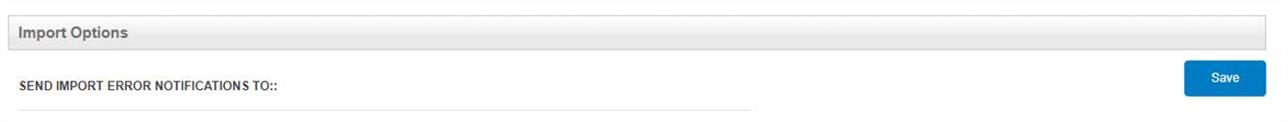
How to Import Consignments
- Imported consignments must be in XML format to be compatible
- Drag and drop files into the grey area or use the ‘click here’ hyperlink to select the consignment file
- Imported consignments can be reviewed on the ‘Consignment Review’ page to then print and upload to us

Viewing Imported Consignments on Import Log
- The Import Log allows you to see all imported consignments in a given timeframe
- Select your date range and click on the 'View Log' button to display consignment entries