Welcome to Help
Use the menus above for a comprehensive list of all the functions, templates and fields available to you.
To access the menu hover the mouse pointer over the Freman, Mainchain, or OnIssue menu above.
Mainchain Printing Tool - New Update Available
- What is Mainchain Printing Tool (MPT)?
-
MPT is our easy-to-install printing client/tool designed to enable direct printing from your browser. The printing tool is designed to be downloaded and installed on computers which is used to print consignment documentation from Freman.
Freman and MPT is designed to remember your preferred printers for your consignment notes, labels, and dangerous goods declarations.
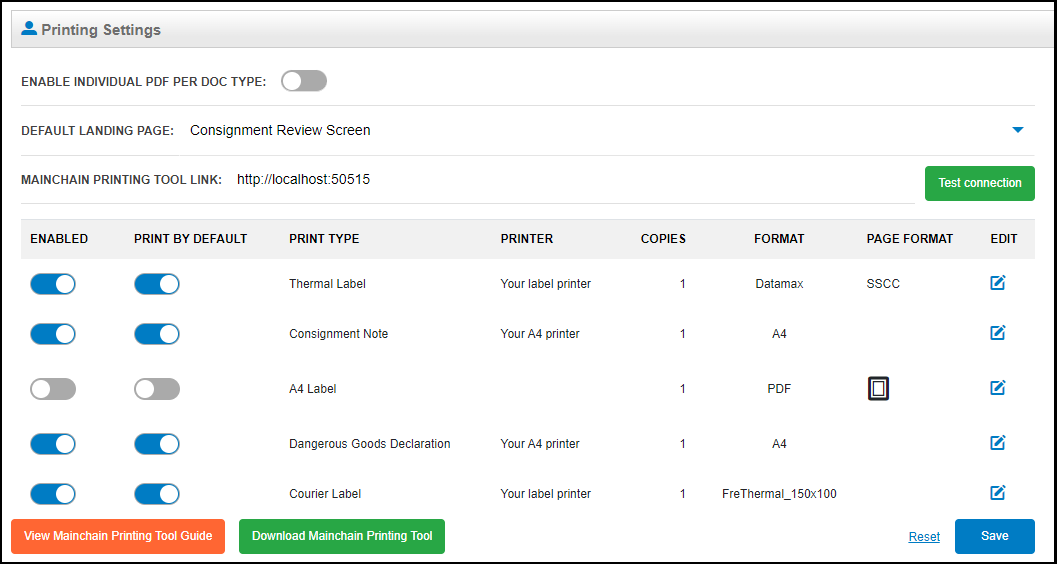
- How do I tell if I am on the latest version of MPT?
-
- By the bottom right-hand corner of your screen, there is a MPT icon in the System Tray. This is where a collection of icons including the volume, date/time, and battery is shown.
- Right-click on the MPT icon, you may need to click on the Up Arrow to expand and show all of the icons.
- The version number should say 'Version 2.1.0.0'.
If it display one of the following versions,
- 2.0.2.0
- 2.0.1.0
- 26 and older
We strongly recommend that you update to the latest version to get all of the latest security improvements.
- What is the latest version of Mainchain Printing Tool?
-
The current (latest) version of Mainchain Printing Tool is version 2.1.0.0
- I am using an older version of Mainchain Printing Tool - how do I update this on my computer?
-
1. Right click on the
 MPT icon. This icon can be found near the System Tray which is located in the bottom right-hand corner of your screen where the date/time and volume settings is kept. You may need to click on the Up arrow to expand and show all the icons available.
MPT icon. This icon can be found near the System Tray which is located in the bottom right-hand corner of your screen where the date/time and volume settings is kept. You may need to click on the Up arrow to expand and show all the icons available.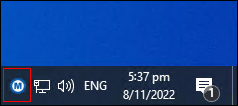
2. Click [Update]. This will take you to our page on the Mainfreight Help Site where you will need to download and update Mainchain Printing Tool on your computer.
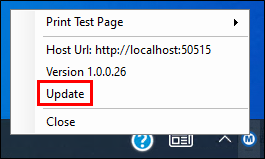
3. When going through the setup, it will ask if you would like to perform an upgrade of Mainchain Printing Tool. Click [OK].
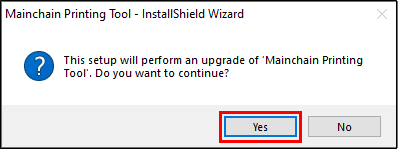
4. Continue going through the setup process and once completed, you will be on the latest version of Mainchain Printing Tool and the updating process is completed. You won't be required to change (or update) anything in Freman.
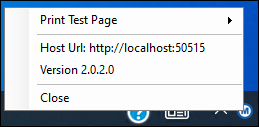
- Why do I need to update MPT if I've already installed this?
-
We strongly recommend that you update your current version of MPT to the latest version to get all the latest security improvements.
- Will I need to set up (configure) my printers in Freman for label and consignment printer once I've updated MPT?
-
If you currently use MPT for printing, you will not need to set up your printers in Freman again once you've updated MPT to the latest version.

