General Panel
This panel contains general fields that relate to this issue.

Status: * (Mandatory field)
This field allows you to close the job once its complete.
How to close a job:
-
Click on the down arrow and select closed.
-
Click on the Save button to complete this action.
Classification: * (Mandaory field)
This field allows you to choose from a list of categories, to better identify your issue.
Choose the one that is most relevant to the issue you're reporting.
Priority: * (Mandatory field)
Note that when you select a classification, the priority field is automaticalled entered.
Clicking on the priority field gives you the ability to select from the following list.
Selecting one of them will change the Required Date field.
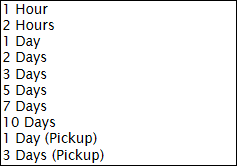
Required Date: * (Mandatory field)
Select the date and time the issue must be resolved by.
If the issue isn't resolved within this time the issue is escalated to the assignees team leader.
Closed Date:
This field will automatically insert the date that the issue was closed.
Subject: * (Mandatory field)
This field will auto fill with the issue type and category.
Enter additional details to identify this issue in emails.

