Thermal Printers
- Where can I order a thermal printer?
-
Purchasing a thermal printer
For New Zealand Customers: You will need to contat your Mainfreight Group account manager or Sato Group for more information about purchasing a thermal printer.
SATO Asia Pacific
- Web: https://satoasiapacific.com/NewZealand
- Email: sales-nz@sato-global.com
- Phone: (09) 477 2222
- Order Form: Mainfreight Label and Printer Order Form 2024
Brother New Zealand
- Brothers Label Printer offer to Mainfreight Customers: https://www.brother.co.nz/partner-offers/mainfreight
- Phone: 0800 329 111
- For service and maintenance: help@brother.co.nz
For Australian customers: You will need to contact Insignia directly for thermal printer purchases.
Insignia
- Web: https://www.insignia.com.au
- Email: orders@insignia.com.au
- Phone: 1300 467 446
- Fax: 1300 780 049
For printing servicing and maintenance, please contact Sato Group or Brother (New Zealand) or Insignia (Australia).
For Freman label printing support, please contact the IT Service Desk on 09 525 8848 (NZ) or 03 8336 0900 (AU).
- Which thermal printers do we support?
-
Which printer do we support?
We support Brother TD printers and Sato WS4 series printers. The Information below on suppliers and stock sizes are helpful. Additionally, we do have some support for Datamax and ZPL printers, typically the Zebra brand. We also allow for some ‘generic’ output files from Freman, however we do not actively promote other branded printers or imply they will be sure to work.
Sato WS408DT Direct Thermal Label Printers
• Compatible & efficient with Freman
• It is compact which is ideal when it comes to clogged up workbenches/desktops
• Easy to maintain
• Prints barcodes
• Can connect via USB or Ethernet
• Compatible with different types of label stockBrother Thermal Direct (TD) Label Printers
• Compatible with Freman and different types of label stock
• Compact size and easy to maintain
• Prints barcodes
• Range of connectivity options to suit your requirements
• 2-year warranty
• 24/7 NZ-based helpdesk support
• Stock readily available from our Tauranga warehouse
- What are Mainfreight's label dimensions?
-
Our dimensions are 101 mm (width) x 149 mm (height).
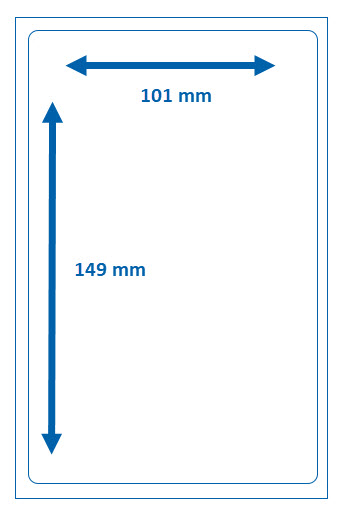
- How do I change the label stock options on my computer?
-
- For Datamax printers, please select: Change the label size on your Datamax printer - Freman Help
- For Zebra printers, please select: Change the label size on your Zebra printer - Freman Help
- For Sato printers, please select: Change the label size on your Sato printer - Freman Help
- For Brother printers, please select : Change the label size on your Brother Printer - Freman Help
- Where can I order more labels?
-
To order label stock please enquire with your existing label provider. If you do not have one, below is a selection of suppliers:
New Zealand:
- Sato
- Download and complete the Mainfreight Label and Printer Order Form 2024 and email sales-nz@sato-global.com.
- Alternatively, you can phone Sato directly on 0800-522-357
- Brother
- Brother New Zealand labels are available from their Authorised resellers nationwide.
- Please contact Brother on labelling@brother.co.nz to discuss your specific requirements.
- Rapid Labels
- Printers - Download and complete the Mainfreight Printer Order Form 2023 and email thehub@rapidlabels.nz with your requirements.
- Labels - Download and complete the Mainfreight SSCC Label Order Form 2021 and email thehub@rapidlabels.nz with your requirements.
- Alternatively, you can phone Rapid Labels directly on (09) 414 1730.
Australia:
- Please visit Insignia Labels
Last Updated: February 28, 2024

