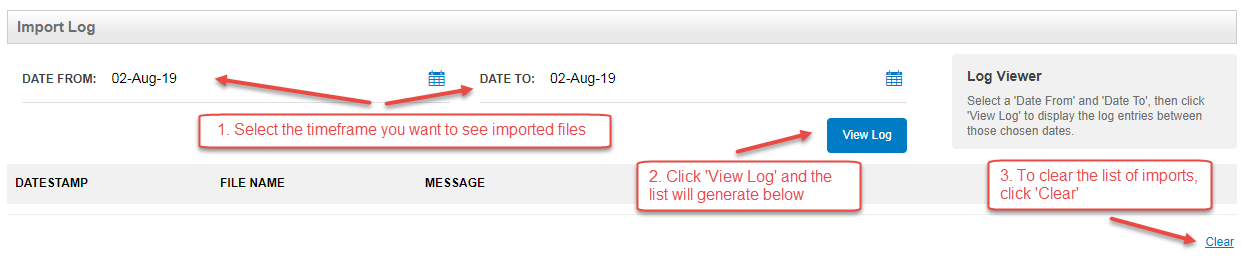Import File
This page allows you to bulk import consignees, dangerous goods and products into Freman. This can be a fast way to upload large quantities of information that needs to be loaded into the system. Files must be uploaded with a CSV format to import correctly. Please contact your Mainfreight rep to assist with setting this up.
Navigation
- Go to the ‘Maintain’ menu
- Click on ‘Import File’
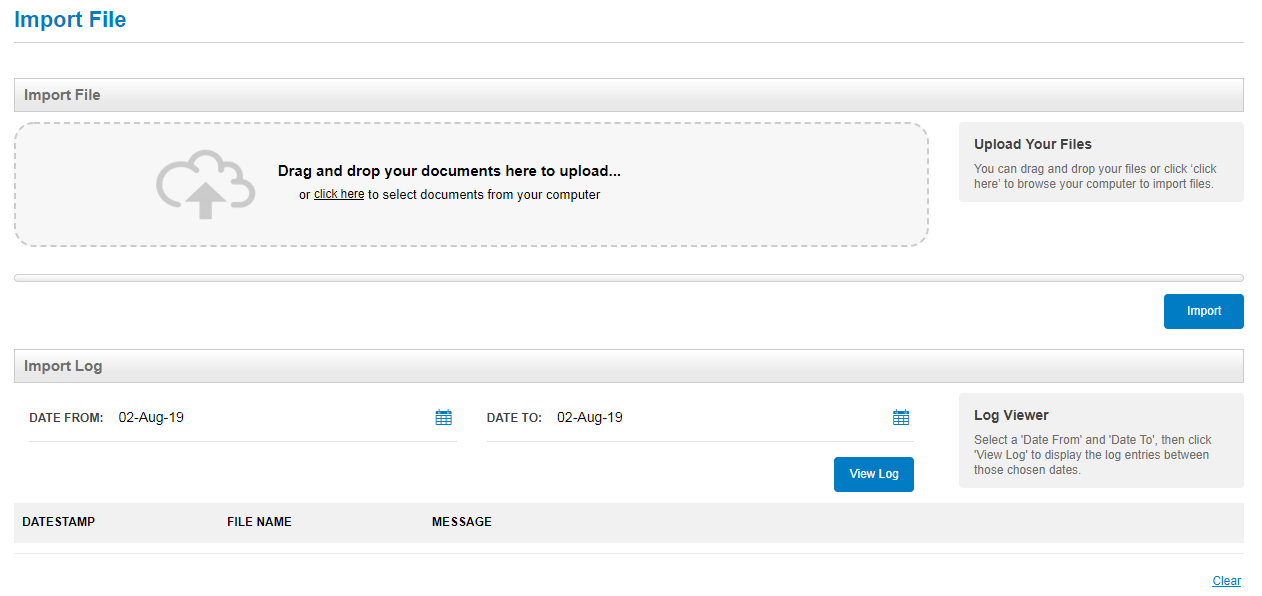
How to Import a File
- Click into ‘Import File’ tab
- You have two ways to import a file;
- Drag and drop
- Move the file into the grey area
- From your Files
- Click ‘Click Here’ to open your files and select the right file
- If the file is not in the correct format, a lightbox will appear to notify you
- Click ‘Import’ to import the files
- You will be able to see your imported files in the Import Log below
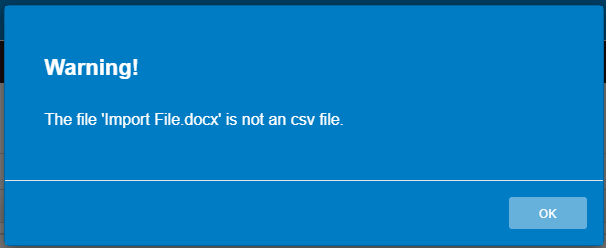
Finding an Imported File
- You can see all imported files in the Import Log
- Select the time frame you want to find imported files
- Click ‘View Log’ to see all entries imported in that time frame
- The list of imported files will display below with following information;
- Date Stamp
- The date the file was imported
- File Name
- The name of the imported file
- Message
- The record of what has been imported and any errors or invalid information