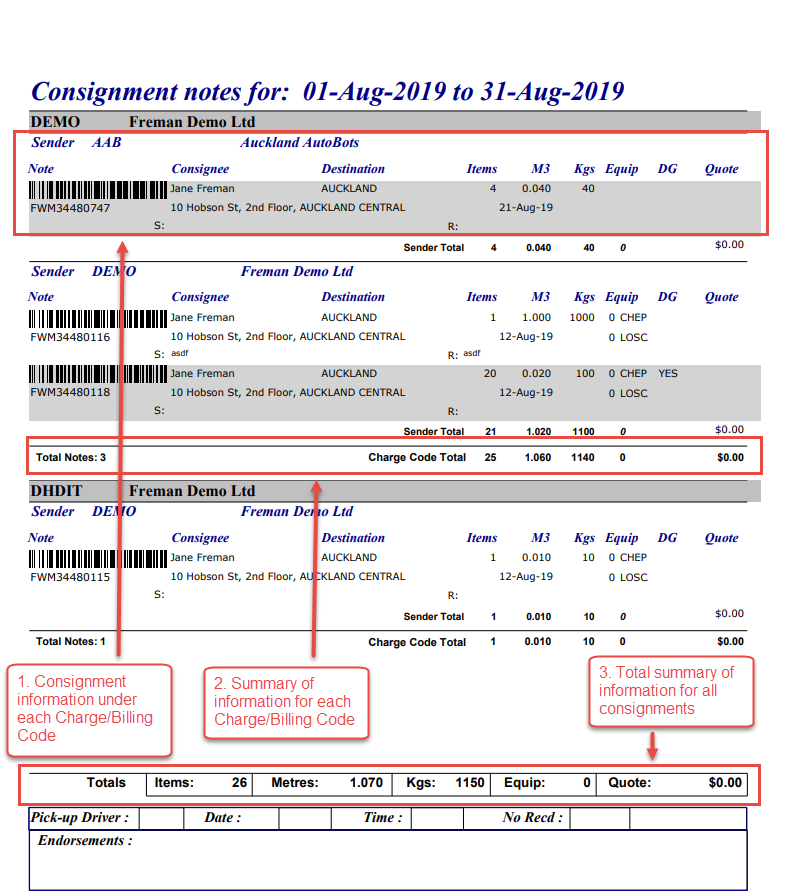Created Notes
Freman allows for the create reports of the consignments that have been made on the system. This report allows you list all consignments that have been created between a selected date range.
Navigation
- Go to ‘Reports’ menu
- Go to ‘Created Notes’
- You can also select this report from the Report Type drop down arrow
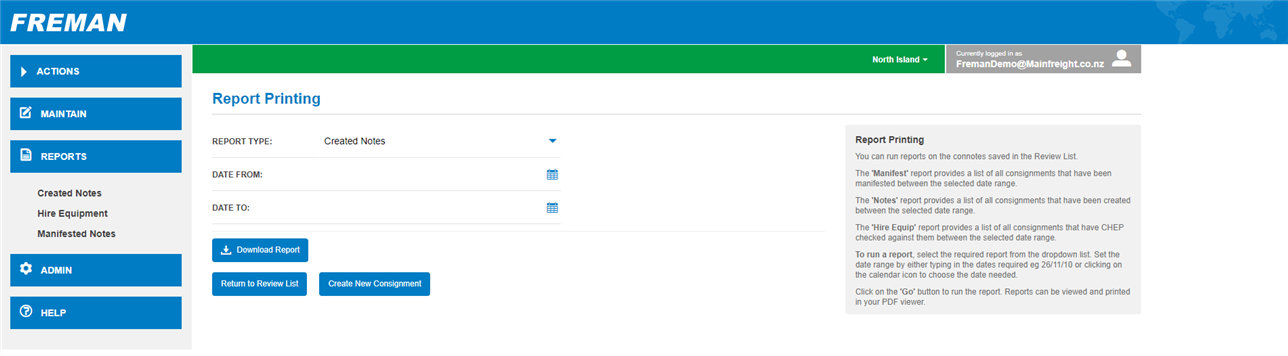
Overview
- You can create a report based on all the consignment notes that have been created between a specified date range
- Reports will pull all consignments created under all profiles
- Report Type
- The type of report you are creating
- You can use the down arrow to select from the other reports as well
- Date From
- The date range the report will run from
- Date To
- The date range the report will run to
Running a Report
- Select the report you wish to run
- Enter the ‘Date From’ and ‘Date To’ range by manually entering a date, eg 26/07/2019, or by selecting the calendar icon and clicking the date required
- Click ‘Download Report’ to export a PDF document
- Click ‘Return to Review List’ to be taken back to the Consignment Review screen to view all notes
- Click ‘Create New Consignment’ to go and create a consignment
Report Details
- The PDF report will appear display all consignments for the specific date range
- Consignments will be grouped by the Charge/Billing Code and will display in alphabetical order
- The report will show the following information;
- Consignment Information
- Sender Name
- Consignment note and barcode
- Consignee name and address
- Freight items, volume and weight
- Sender and receiver references
- Hire equipment used
- Dangerous goods are present
- Quote for consignment
- Summary of information per each Charge/Billing Code
- Total summary of information for all consignments in the report