Resolution Panel
This area allows you to specify what actions were taken to resolve the issue.
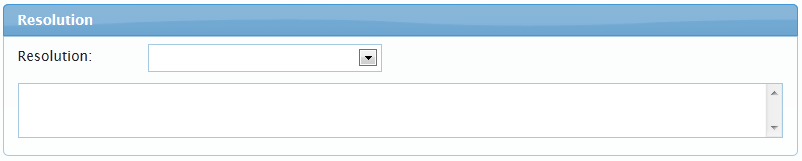
How to add resolution details:
1. Click on the drop down arrow in the resolution panel.
2. Select from the most relevant option.
3. Then type a brief description about how the issue was resolved.
4. Click the Save or Save and Exit button to save the details.

