Frequently Asked Questions
Sections
Charges & Senders
- How do I update my charge/sender code details?
-
This can only be updated by the Freman team or your account manager. Contact your account manager or our IT Support Team for assistance.
- How can I arrange a consignment to be picked up from a different address?
-
To create a collection from a different pickup addres,
1. From the Create New Consignment Page.
2. Go to the Sender details section.
3. Select from the Code dropdown 'Return/Nonstandard Sender'
4. Fill in the details for the collection - you will need to provide a contact name and phone number for the pickup address.
5. Use the 'Emails documents to' function to email the consignment and label paperwork directly to the collection point.
- If we want to send our freight but charge one of our other branches for the shipment, can we select the other branch's charge code in Freman?
-
Yes this is possible. Please contact your account manager to provide you with this function.
Consignment Note
- Does Freman Have Depot Addresses Stored?
-
Yes. Simply type "Depot" in the code field under receivers when creating a new consignment.
- How do I know my consignment note is uploaded?
-
Freman automatically uploads your consignment to us when your consignment note is printed or previewed. Printing your labels does not upload the consignment.
- How many days in advance can I pre-book a collection?
-
A consignment can be created up to 7 days in advance of upload – you can do this from:
1. From the Additional Pickup Info Section (under Freight Details)
2. Pick Up Date
3. Select a date up to 7 days in advance.
- I have uploaded a note but need to change some details. How do I do this? Is it too late?
-
You can edit the consignment any time before the driver has collected it.
How to edit the consignment:
1. Open your consignment from the Consignment Review
2. Update the areas you need
3. Re-print your paperwork and labels.Important: you must reprint the consignment to push the update through to the local branch
- How can I delete a consignment note?
-
You can delete a consignment from your Consignment Review screen.
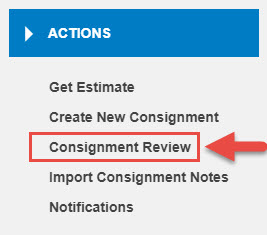
Select the consignment you want to delete form list of consignments, then press the DELETE button
Please note: consignments which have been picked up cannot be deleted
- Where can I enter special instructions for a customer/delivery?
-
Enter any special instructions into the body of the consignment note. You may also use the pickup and delivery instructions text box. If it is a very important note, it is always best to call our team as well.
Dangerous Goods
- Can Freman be used to automatically print out my Dangerous Goods declaration forms?
-
Yes, you will need to have this feature activated by your account manager and all DG record data loaded into Freman.
Notifications
- How can I notify/be notified when my consignment note is picked up, out for delivery, delivered, etc.?
-
You can add custom notifications to your consignment notes and Freman will automatically send an email/SMS message to the specified recipient(s). You can set up these notifications to send automatically for your individual customers, or on-the-go when creating a new consignment note.
Printing
- Is MPT compatible on macOS (Mac computers)?
-
MPT isn't currently supported on computers running macOS.
Last Updated: May 12, 2020

