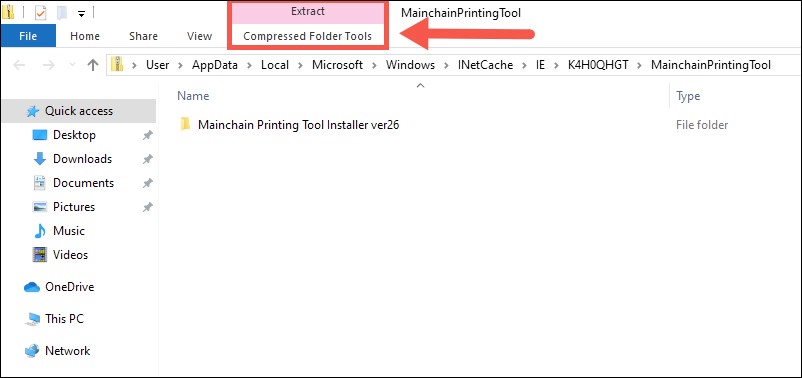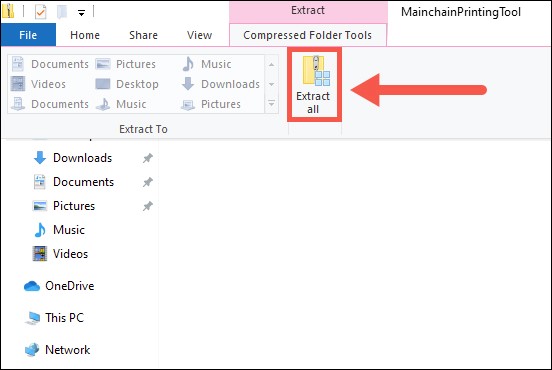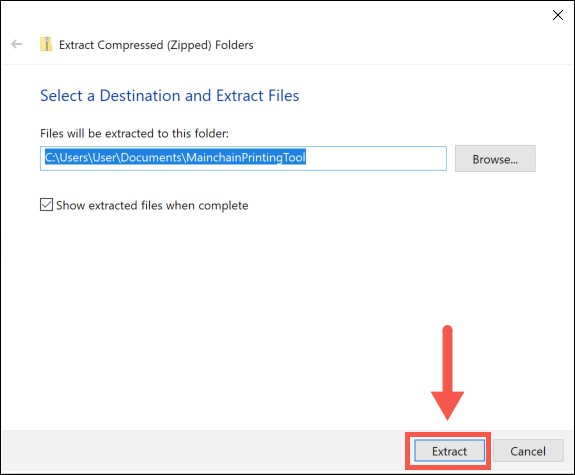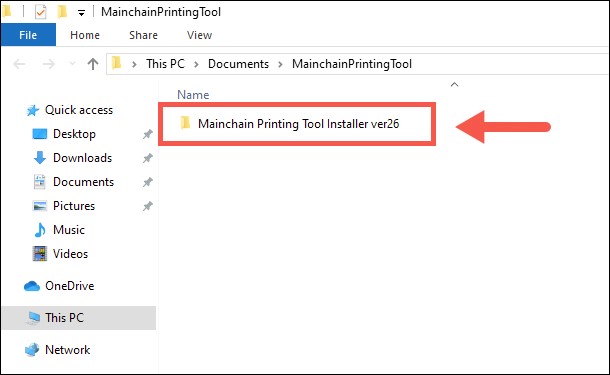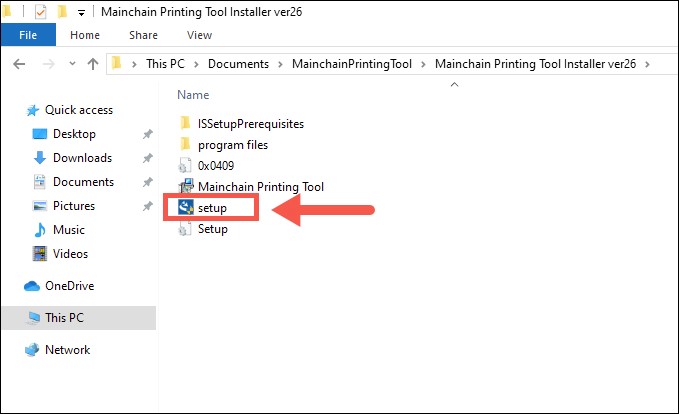I receive an error message, "Error reading setup initialization file" while installing Mainchain Printing Tool
If you are receiving this error message, follow the steps below.
Issue
When installing the Mainchain Printing Tool, you may encounter the message, "Error reading setup initialization file". As a result, the printing tool fails to install.
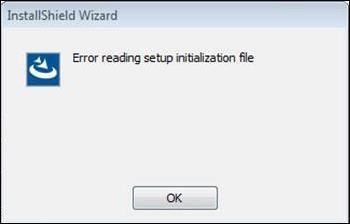
Cause
This issue occurs when you try to run the setup file from the temporary folder - this particular folder has restricted permissions which may block the installation process.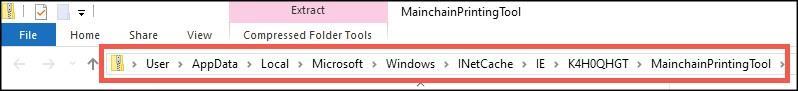
To resolve this issue, you'll need to run the setup from a folder that has user permissions - for example, the Documents folder or the Desktop.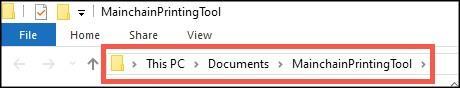
Troubleshooting Steps
Last Updated: October 21, 2025