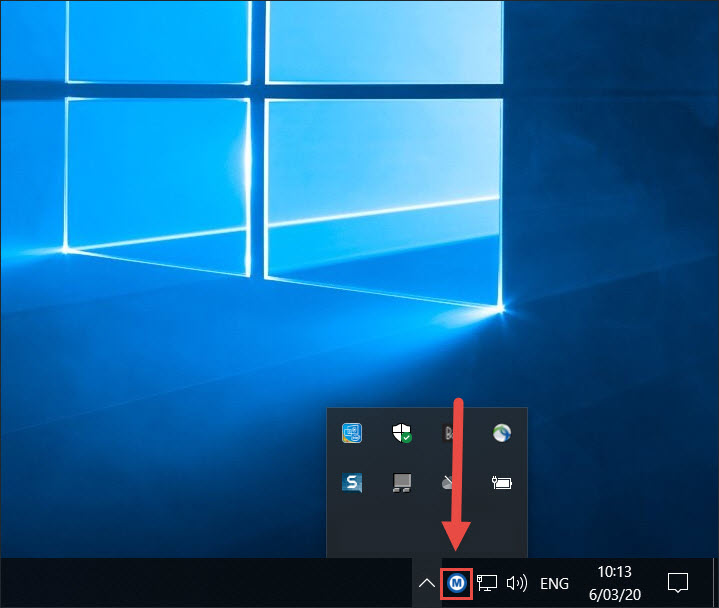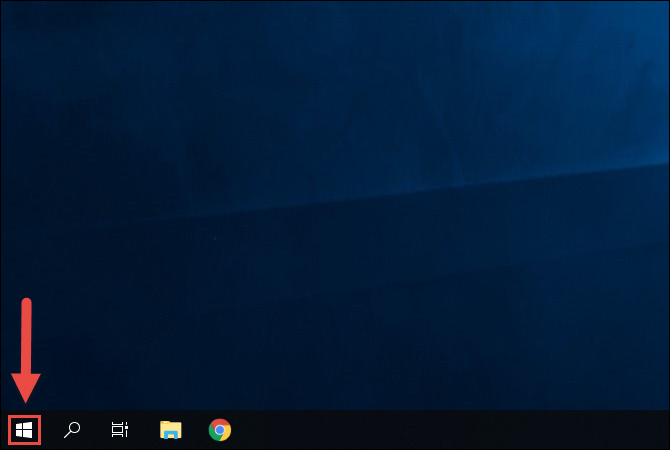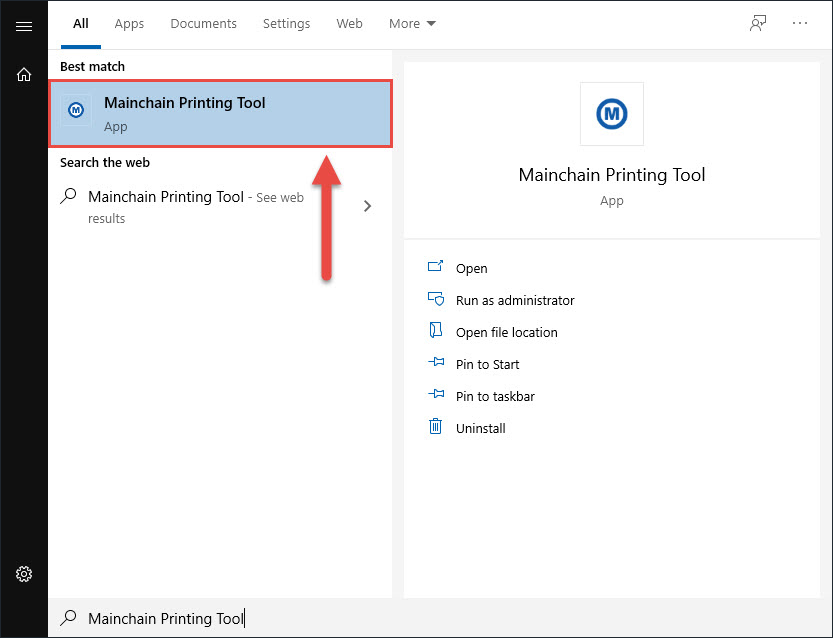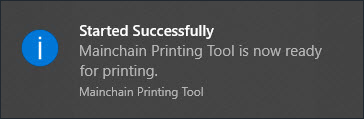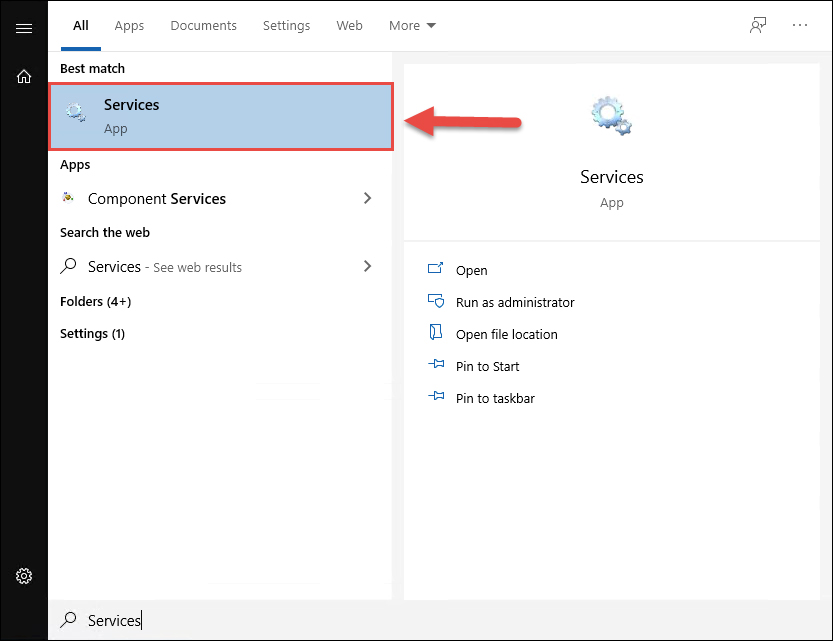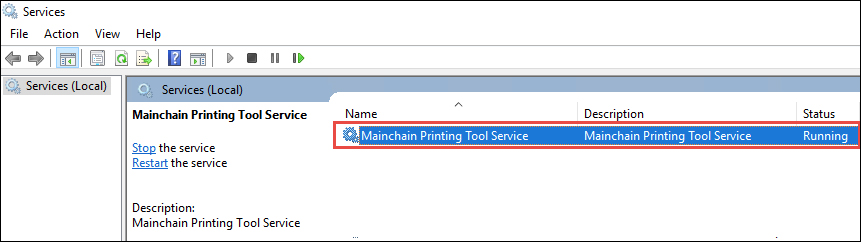Check that the Mainchain Printing Tool icon,  , is displayed in your system tray (bottom right corner of the screen).
, is displayed in your system tray (bottom right corner of the screen).
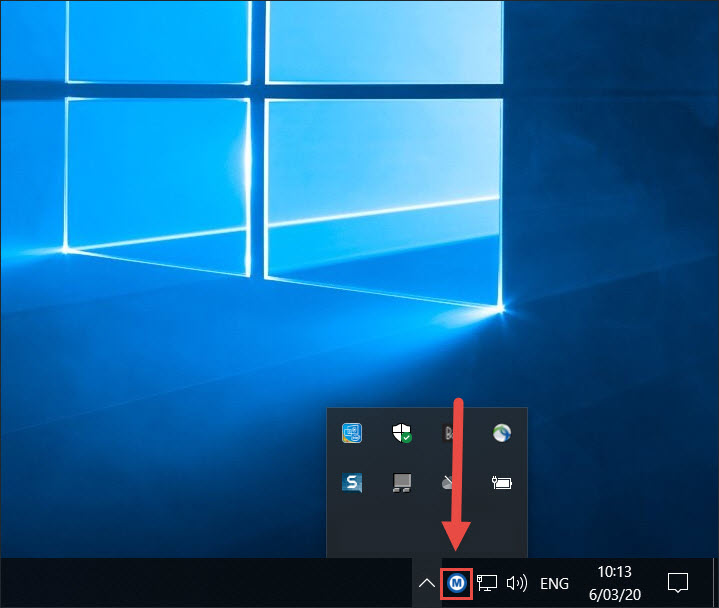
What if I can't find the icon?
If the icon is not in the system tray, this indicates that the printing tool is not installed/running on your computer. You will need to get the printing tool running on your computer before you can print out your consignment documents directly.
Click on the Windows start button and type in Mainchain Printing Tool. Click on the item in the search results, this should now open and run the printing tool on your computer.
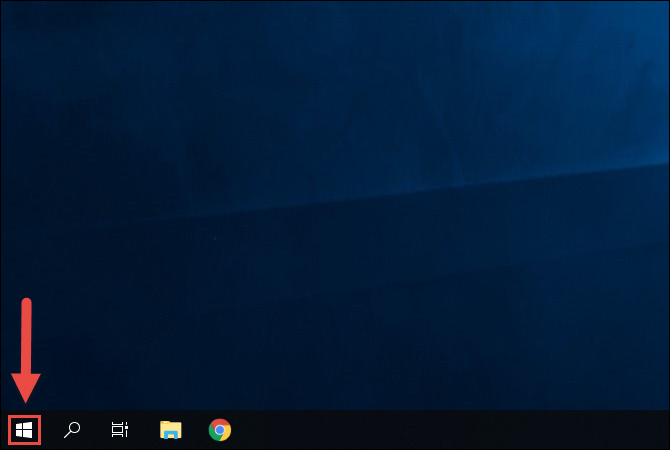
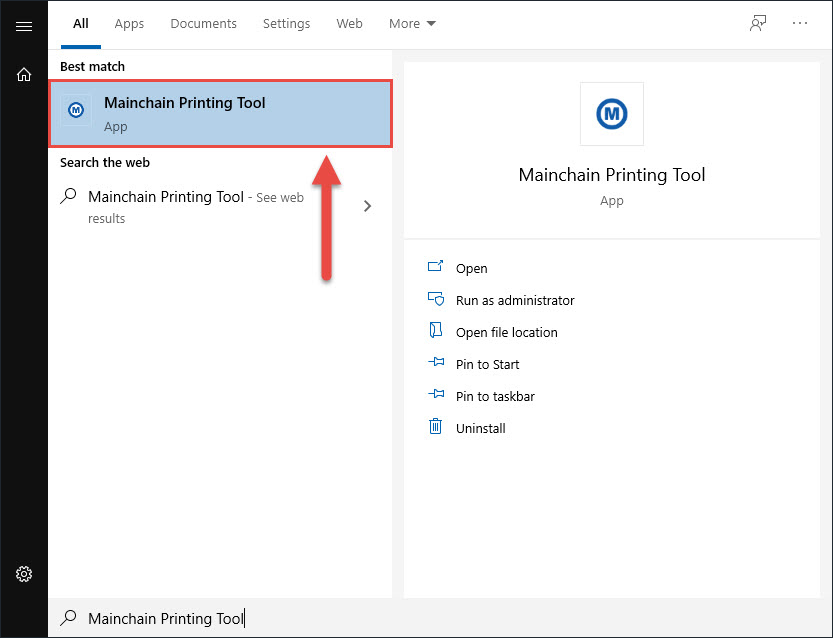
A message should confirm that the Mainchain Printing Tool is open and ready to print.
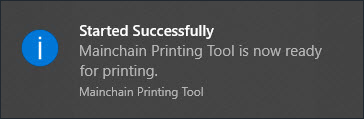
Note: If Mainchain Printing Tool doesn't appear in the search results, this indicates that the printing tool is not installed on your computer. Click here to learn how to download and install Mainchain Printing Tool onto your computer.